Coding ::
using System;
using System.Collections;
using System.Configuration;
using System.Data;
using System.Linq;
using System.Web;
using System.Web.Security;
using System.Web.UI;
using System.Web.UI.HtmlControls;
using System.Web.UI.WebControls;
using System.Web.UI.WebControls.WebParts;
using System.Xml.Linq;
using System.Text.RegularExpressions;
using System.Collections.Generic;
using System.Xml;
XNamespace obj_XNameSpace = XNamespace.Get("http://earth.google.com/kml/2.0");
string Des_Source_URL = "http://maps.google.com/?q=From " + txtDestination.Text + " to " + txtSource.Text + "&output=kml&view=text";
IEnumerable<XElement> nodes = from n in Des_Source_document.Descendants(obj_XNameSpace + "Placemark")
select n;
var Select_Name_Doc = from n in nodes
where ((from x in n.Descendants(obj_XNameSpace + "name") select x).Count() > 0)
&& ((from y in n.Descendants(obj_XNameSpace + "description")
select y).Count() > 0)
select n;
foreach (var node in Select_Name_Doc)
{
DataRow dr = obj_datatble.NewRow();
dr["Value"] = node.Descendants(obj_XNameSpace + "name").First().Value;
dr["Distance"] = node.Descendants(obj_XNameSpace + "description").First().Value;
obj_datatble.Rows.Add(dr);
}
GridView1.DataSource = obj_datatble;
GridView1.DataBind();
About the Code ::
1: XNamespace this will works as a namespace for which we will use to parse the KML for the specified Uniform Resource Identifier.
2: Browser Qurey www.maps.google.com/?q=from "from_address" to "to_address" "&output=kml&view=text"; (where "from" and "to" are the keywords).
3: The "output" parameter retrieves the result in the given format which will be KML in this case.
4:
The Xdocument.Descendants() Returns a collection of the descendant elements for this document or element, in document order.
5:
After getting all the vlaues in Select_Name_Doc I declare a cusom DataTable with two rows "value" and "distance" and then storing vlaue of each node in these rows and then add in to a DataTable inside foreach loop. After it's done adding the rows, I assigned the DataTable to GridView as DataSource and then bind the datagrid.

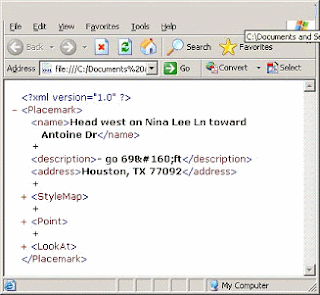

No comments:
Post a Comment